


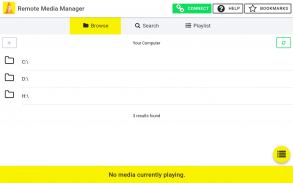
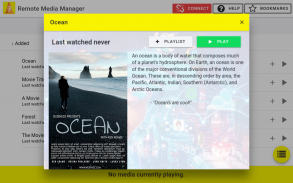
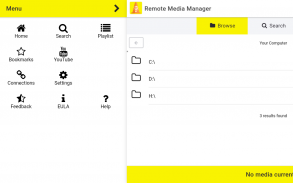
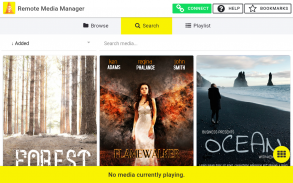
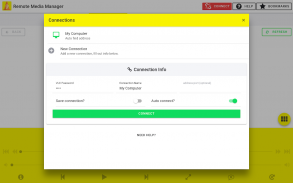

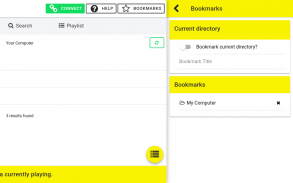
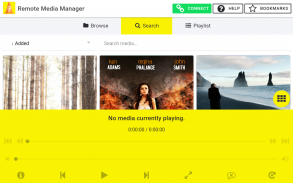
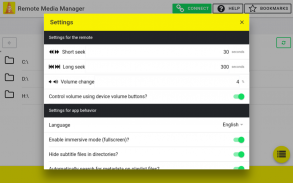


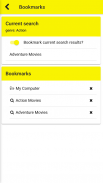
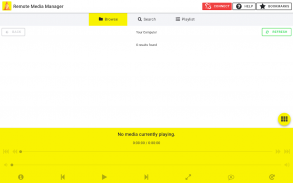
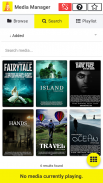




Remote Media Manager for VLC

Description of Remote Media Manager for VLC
Remote Media Manager for VLC is an application designed to enhance the user experience of managing media files on VLC Media Player. This app allows users to remotely control VLC, providing convenience for those who enjoy media playback without the need to be physically present at their device. Available for the Android platform, users can download Remote Media Manager for VLC to significantly streamline their media management tasks.
The application offers a user-friendly interface that simplifies the browsing of local media files. Users can navigate through their media collection quickly and efficiently, making it easy to find and play their favorite videos and audio files. The app automatically gathers metadata for media files based on their filenames, helping users organize their content better and allowing for an enriched viewing experience through detailed information about each file.
Search functionality plays a crucial role in Remote Media Manager for VLC. Users can conduct searches within their media library to locate specific files or playlists. This feature is particularly valuable for those with extensive media collections, as it saves time and enhances the overall usability of the app. Additionally, users can bookmark search results or entire playlists, providing an accessible way to revisit preferred content later.
Another significant capability of this application is its ability to browse and stream YouTube videos directly to VLC Media Player. By integrating YouTube browsing, users can expand their viewing options beyond local files and enjoy a wide variety of online content. The app makes it seamless to select and play YouTube videos, effectively transforming VLC into a versatile media hub.
Connectivity options are robust within Remote Media Manager for VLC. Users can establish connections to VLC Media Player running on other devices, facilitating remote playback control across different platforms. This feature is especially useful in situations where users want to manage media playback from a distance, such as when entertaining guests or while multitasking.
For those using Linux distributions, the app maintains compatibility, ensuring that users across different operating systems can benefit from its features. This cross-platform functionality emphasizes the app’s versatility, making it a valuable tool for a diverse range of users, regardless of their device preference.
The design of Remote Media Manager for VLC is aimed at providing a straightforward and efficient experience. Users can easily navigate through their media files without encountering unnecessary complications. The app’s layout is intuitive, allowing new users to adapt quickly while still being robust enough for seasoned VLC users.
In addition to its media management capabilities, the app is designed with performance in mind. It efficiently handles media files, ensuring smooth playback and minimal lag, which enhances the viewing experience significantly. This performance aspect is critical for users who prioritize a seamless media experience, especially when managing larger files or streaming content.
Remote Media Manager for VLC also prioritizes user customization. Users can tailor their experience by organizing media in a way that suits their preferences. This flexibility allows individuals to set up their media library according to their viewing habits, making it easier to access and enjoy content.
Moreover, the app supports various media formats, ensuring users can play nearly any type of audio or video file they wish. This broad compatibility enhances the app’s utility, as users do not need to worry about format restrictions when playing their media through VLC.
The app collects and presents media metadata efficiently, enriching the user experience with relevant information about each file. This feature not only aids in organization but also provides context, allowing users to make informed choices about what to watch or listen to next.
Remote Media Manager for VLC is designed to work seamlessly with VLC Media Player, allowing users to take full advantage of VLC's extensive capabilities. The integration between the app and VLC enhances overall functionality, making it easier to control playback, manage files, and enjoy media.
With the ability to manage media remotely, gather metadata, bookmark playlists, and browse YouTube, Remote Media Manager for VLC stands out as a comprehensive tool for media enthusiasts. Users looking to enhance their media management experience will find this app to be a valuable addition to their digital toolkit.
For those interested in simplifying their media experience while enjoying the flexibility of remote control, downloading Remote Media Manager for VLC can be a practical choice. It combines convenience, efficiency, and a wide range of features to support varied media management needs.


























